Create a hybrid mobile app (plan-release)
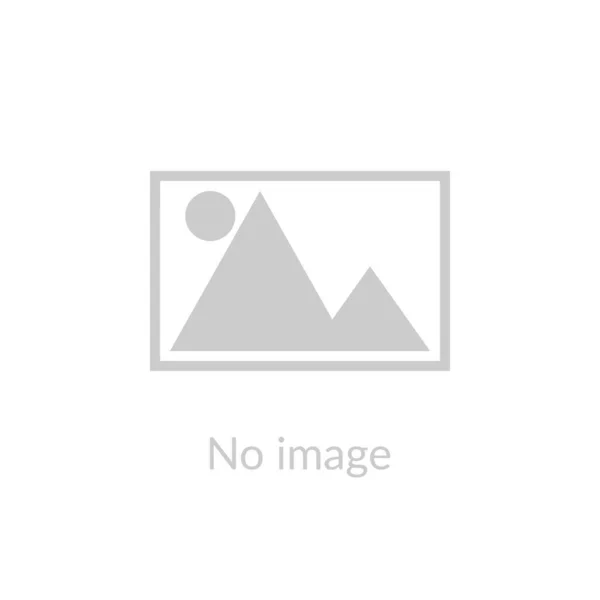
Use this template
Description
Use this template to create a hybrid mobile app. Hybrid apps are cross-platform apps that works in both iOS (Apple) and Android (Google).This template covers all aspects of app development - scoping, design, development, testing and publish to Apple app store. Use this template to post a project or create service.
Prerequsites
Description
| Feature Name | Description | Signoff Criteria |
|---|---|---|
| User journey map | Create a visual representation of user journey showing the user actions and interactions in achieving an objective | Image Format(<enter image type>);Style Type(<enter style type>);Image Category(Enter Image Category>) |
| Product backlog | Create a priortized app feature list for development | Image Format(<enter image type>);Style Type(<enter style type>);Image Category(Enter Image Category>) |
| Technical architecture | Create a scalable technical architecture supporting the app | Image Format(<enter image type>);Style Type(<enter style type>);Image Category(Enter Image Category>) |
| Technical stack list | Identify and document suitable technical stack (frameworks, tools, etc.) supporting the app | Image Format(<enter image type>);Style Type(<enter style type>);Image Category(Enter Image Category>) |
| User interface prototypes | Create a realistic visual representation of the product user interface with interactions | Image Format(<enter image type>);Style Type(<enter style type>);Image Category(Enter Image Category>) |
| User login & password resets | Design, develop and unit test user authentication using email and password (login, password reset, etc.) | Image Format(<enter image type>);Style Type(<enter style type>);Image Category(Enter Image Category>) |
| Send email notification | Setup and configure email notification. Send app activities using email | Image Format(<enter image type>);Style Type(<enter style type>);Image Category(Enter Image Category>) |
| App integration testing | Ensure the software components are integrated appropriately and works as expected | Image Format(<enter image type>);Style Type(<enter style type>);Image Category(Enter Image Category>) |
| Secure the web app | Secure web app using SSL certificate | Image Format(<enter image type>);Style Type(<enter style type>);Image Category(Enter Image Category>) |
| App support | Provide application maintenance support | Image Format(<enter image type>);Style Type(<enter style type>);Image Category(Enter Image Category>) |
| User manual | Document ""How to"" use the app manual | Image Format(<enter image type>);Style Type(<enter style type>);Image Category(Enter Image Category>) |
| Hybrid mobile app development | Design, develop and unit test hybrid mobile app components | Image Format(<enter image type>);Style Type(<enter style type>);Image Category(Enter Image Category>) |
| Publish app on Apple app store | Publish the iOS mobile app on Apple app store | Image Format(<enter image type>);Style Type(<enter style type>);Image Category(Enter Image Category>) |
| Publish app on Google play store | Publish the Android mobile app on Google play store | Image Format(<enter image type>);Style Type(<enter style type>);Image Category(Enter Image Category>) |
| Deploy mobile app | Package and deploy mobile app | Image Format(<enter image type>);Style Type(<enter style type>);Image Category(Enter Image Category>) |
| Secure the mobile app | Secure the mobile app using SSL certificate | Image Format(<enter image type>);Style Type(<enter style type>);Image Category(Enter Image Category>) |
| Mobile app privacy policy | Add a standard mobile app privacy policy | Image Format(<enter image type>);Style Type(<enter style type>);Image Category(Enter Image Category>) |

